 I’ve been using Red Hat flavors of Linux since 1996 (with a brief
flirtation with Slackware in 1995), and I’ve been married to
the offspring Fedora distribution since early 2004. I’ve
been tempted to stray to some other distro, but I’m just
not adventuresome that way. In theory, some major malfeature
could make me file for divorce, but that hasn’t happened yet.
I’ve been using Red Hat flavors of Linux since 1996 (with a brief
flirtation with Slackware in 1995), and I’ve been married to
the offspring Fedora distribution since early 2004. I’ve
been tempted to stray to some other distro, but I’m just
not adventuresome that way. In theory, some major malfeature
could make me file for divorce, but that hasn’t happened yet.
[Notice the strained analogy in the above paragraph? It’s not far off.]
Fedora 19 is their latest version, in Beta as I type (scheduled for actual release on July 2). On a whim I decided to install it on machines at work and home. (The work machine is a VMWare virtual machine run under Windows 7 on a Dell Optiplex 780; my home box is an older Dell running Linux-only.)
Some notes:
-
Well first, an important one. Your mileage may vary.
Poor Rand Simberg, for example, encountered
display
problems and data
loss during/after his upgrade. (Although the latter
can’t really be blamed on Fedora.)
Bottom line: no matter how knowledgeable you are, an OS upgrade is good time to wear both suspenders and a belt. If you have a working environment with precious data, you’ll want to be able to fall back to it if things go wrong.
But things didn’t go wrong in my case. So yay.
-
The Fedora 19 installer is not much changed from the
Fedora 18 installer. Which at
least one guy
found to be “counter-intuitive, dangerous and useless, all at
the same time.” But once I figured out what the deal was, I thought
it was OK.
-
I made things slightly more challenging by
opting to use the MATE
desktop environment instead of the Xfce
environment that I’d been using for the past few iterations of
Fedora. (Cinnamon
might have been another candidate, but I arbitrarily passed.)
I’d switched to Xfce after hitting and bouncing off Gnome 3, which became the default with Fedora 15. What an awful decision for the Fedora honchos to make! And it didn’t help that the Gnome developers came off as snooty and unsympathetic; if we puny users could not appreciate their brilliant design, it was our fault. True fact: Googling gnome arrogance brings up 2.7 million hits, and they’re not all talking about the garden statues.
I understand Gnome may have gotten better since then. Don’t care. Fortunately, you can easily choose which environment to install. And you can have multiple environments installed if you want to compare and contrast.
-
As stated, the work machine was a spankin’ new virtual machine;
the only tricky part was setting it up to use a different IP
address than the Windows host; VMWare makes this pretty easy,
although you have to remember where it is and when you have
to do it.
The minor tricky part: getting all the necessary Perl modules back. I didn’t want to mindlessly re-install everything I had before, since that might well contain some unused cruft built up over the last few months with Fedora 18. I settled for an incremental approach (wait for things to break, then fix them). I really should come up with a better method the next time around.
-
My home machine isn’t virtualized, but has a tricky
disk partitioning scheme: I divided the disk into
three parts, each holding boot and root partitions: current
release, previous release, and the one before that.
So pre-upgrade I had Fedora 16, 17, and 18. The upgrade
reformatted and replaced the F16 partitions
with 19. Again, the installer
made this pretty easy. (As above: just pay attention to
where it is and when you have to do it.)
![[4.0 stars]](/ps/images/40stars.gif)
![[IMDb Link]](https://ia.media-imdb.com/images/G/01/imdb/plugins/rating/images/imdb_46x22.png)
![[Amazon Link]](/ps/asin_imgs/B00BNWWVFG.jpg)
![[3.5 stars]](/ps/images/35stars.gif)
![[Amazon Link]](/ps/asin_imgs/B003D3Y65G.jpg)
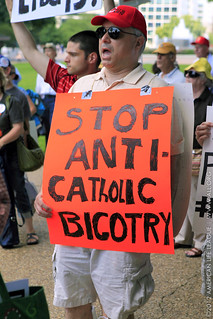
![[3.0 stars]](/ps/images/30stars.gif)
![[Amazon Link]](/ps/asin_imgs/B00BLF9FOK.jpg)
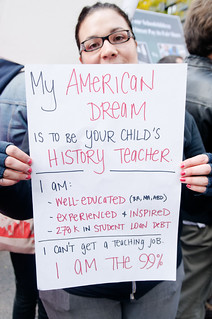
![[4.5 stars]](/ps/images/45stars.gif)
![[Amazon Link]](/ps/asin_imgs/B00A8MGIZG.jpg)
![[Amazon Link]](/ps/asin_imgs/B008DHG9R0.jpg)
![[2.5 stars]](/ps/images/25stars.gif)
![[Amazon Link]](/ps/asin_imgs/B00BAYLQI0.jpg)
![[Amazon Link]](/ps/asin_imgs/B008220BLG.jpg)
![[Amazon Link]](/ps/asin_imgs/1416548505.jpg)

![[Amazon Link]](/ps/asin_imgs/B005S9EJ8W.jpg)
![[Amazon Link]](/ps/asin_imgs/0425222705.jpg)
![[Amazon Link]](/ps/asin_imgs/B0086900OS.jpg)
![[The Blogger and His Dog]](/ps/images/me_with_barney.jpg)



